What is the function of matrix switcher?
The high-definition HDMI matrix Switcher is a high-performance, high-clarity multi-channel HDMI signal switcher with various input/output options and signal processing capabilities. It enables fast, stable, and high-definition switching and distribution of multiple HDMI signals. Below is a detailed introduction to its features, applications, operation, and usage precautions.
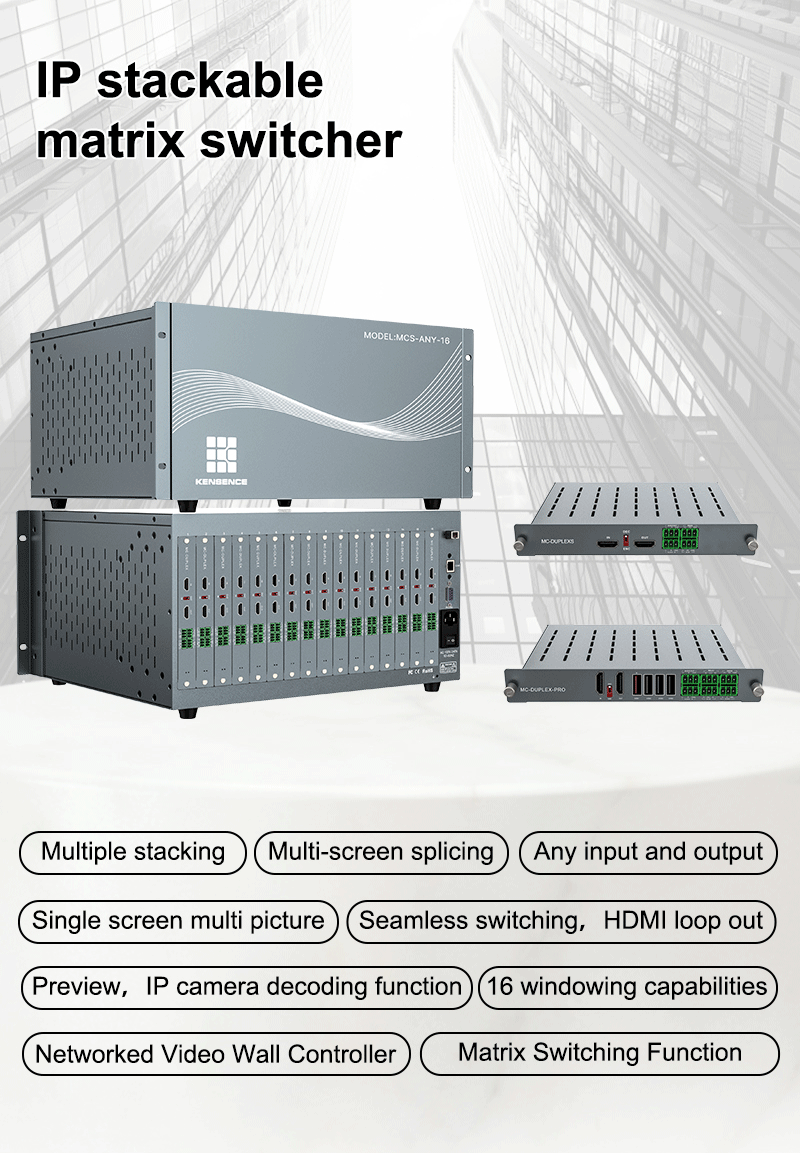
1. Features
Multi-Channel Signal Switching: Supports multiple input/output configurations for fast switching between HDMI sources.
Signal Extension: Distributes a single HDMI signal to multiple displays simultaneously.
Picture-in-Picture (PIP) Display: Allows multiple video feeds to be displayed at once, with adjustable size and position for each.
Audio Extraction: Extracts audio from HDMI signals and outputs it to external sound systems via audio output ports.
Matrix Tiling: Combines multiple screens to create a large-scale display effect.
2. Applications
Conference Rooms: Facilitates multi-screen presentations with seamless signal switching.
Video Surveillance: Enables monitoring and switching between multiple camera feeds.
Digital Signage: Manages and switches between multiple advertising videos.
Video Editing: Supports multi-screen preview and signal switching for post-production workflows.
3. Operation Guide
Connect Devices: Link all HDMI sources and displays to the matrix.
Configure Settings: Set input/output modes, PIP display, audio extraction, etc.
Switch Signals: Use the remote or front-panel buttons to switch between sources.
4. Usage Precautions
Read the user manual carefully before operation.
Ensure correct connections between all HDMI sources and displays to prevent damage.
Avoid prolonged continuous operation to extend device lifespan.
Match source and display resolutions when switching signals or using PIP.
Verify audio output connections and format compatibility when extracting audio.
Ensure uniform display parameters (resolution, bezel size, color) for matrix tiling.
Adjust PIP window size and position for optimal viewing.
Maintain proper ventilation to prevent overheating.
Follow official guidelines for maintenance and firmware updates.
Ensure stable power supply and surge protection for safe operation.
In summary, the high-definition HDMI matrix Switch offers versatile functionality for various scenarios, delivering high-quality, stable, and user-friendly multi-signal processing. Proper setup and adherence to usage guidelines ensure optimal performance and longevity.